Introduction
To make the management of EYFS Profile, Phonics Check, Multiplication Tables Check, Optional Key Stage 1 and Key Stage 2 data collection and submission as simple as possible, we have brought all related information into this single page. The page contains
several links which take you to other websites or documentation for further information.
IMT will be offering a complimentary collection to all schools for the optional Key Stage 1 submission.
The following links take you to the Testing and Assessment pages on the DfE website where all related documents and guidance can be accessed.
All those responsible for assessment and reporting need to read these pages as they provide important information and guidance. Please bear in mind that there may be some changes from previous years.
Important Dates for the submission of data
The table below shows some of the important dates for the 2026 Assessment collections.
|
Data Collection
|
Dates
|
Activity
|
|
EYFS Profile
|
01/06/2026
|
Cohort Defined
All pupils relevant to EY Foundation Stage in your school up to and including this date must be assessed and their results submitted. Pupils joining the school after this date must not be included in your return and should be returned by their previous school
the as outlined in the
guidance.
|
|
22/06/2026 – 26/06/2026
|
Your data MUST be submitted to the Information Management Team (IMT) at Bradford Council between Midday 22 June and 26 June 2026. On receipt of your file, IMT will process the data and contact you to discuss data quality issues where applicable.
Files will be validated daily by IMT. Files received after 14.30 hours will be processed on the next working day.
A confirmation email will be sent from IMT to all schools when the file has been received and fully validated.
Files received after the deadline date of 26 June 2026 will be processed; however it cannot be guaranteed that the data will be verified with the school / setting prior to being submitted to the DfE.
|
|
IMT SLA
Within 1 school day after submission
|
For schools that subscribe into the IMT Traded Service, your data will be available to validate on Perspective Lite within one working day via the reports (NOVA) section.
If the data on Perspective Lite is different to the data in your MIS there is likely to be a problem with your submission and you will need to contact IMT urgently.
|
|
Phonics
|
08/06/2026
|
Cohort Defined
The school must test every child on their roll* during the week of 8 June 2026 for the Phonics. *All pupils in Yr 1 and any pupils in Yr 2 who require rechecking.
Further information can be found in the
Assessment and Reporting Arrangements.
|
| |
|
|
15/06/2026 – 26/06/2026
|
Your data MUST be submitted to the Information Management Team (IMT) at Bradford Council between Midday 15 June and 26 June 2026. On receipt of your file, IMT will process the data and contact you to discuss data quality issues where applicable.
Files will be validated daily by IMT. Files received after 14.30 hours will be processed on the next working day.
A confirmation email will be sent from IMT to all schools when the file has been received and fully validated.
Files received after the deadline date of 26 June 2026 will be processed; however it cannot be guaranteed that the data will be verified with the school / setting prior to being submitted to the DfE.
|
|
IMT SLA
Within 1 school day after submission
|
For schools that subscribe into the IMT Traded Service, your data will be available to validate on Perspective Lite within one working day via the reports (NOVA) section.
If the data on Perspective Lite is different to the data in your MIS there is likely to be a problem with your submission and you will need to contact IMT urgently.
|
|
Optional
Key Stage 1
|
|
Cohort Defined
There are no requirements for how schools use the optional KS1 tests, or which pupils take them. The tests have been designed for pupils in year 2 who have completed the relevant KS1 programme of study, are moving on to KS2.
Further information can be found in the
Assessment and Reporting Arrangements, Section 5.
|
| |
On receipt of your file, IMT will process the data and contact you to discuss data quality issues where applicable.
Files will be validated daily by IMT. Files received after 14.30 hours will be processed on the next working day.
A confirmation email will be sent from IMT to all schools when the file has been received and fully validated.
Schools can send their KS1 file whenever as these aren’t returned to the DfE.
|
|
IMT SLA
Within 1 school day after submission
|
For schools that subscribe into the IMT Traded Service, your data will be available to validate on Perspective Lite within one working day via the reports (NOVA) section.
If the data on Perspective Lite is different to the data in your MIS there is likely to be a problem with your submission and you will need to contact IMT urgently.
|
|
Multiplication Tables Check (MTC)
|
01/06/2026 – 12/06/2026
|
Schools must administer the MTC to all eligible Year 4 pupils.
If you purchase the IMT SLA and would like us to upload your data into Perspective Lite please contact
IMTdatateam@bradford.gov.uk
|
|
Key Stage 2 Teacher Assessment
|
26/06/2026
|
Your data MUST be submitted to the
National Curriculum Assessment portal by 26th June 2026.
|
Submitting your assessment data
Once you have entered your data it requires submitting to the IMT via your MIS system.
To submit your data do the following:
- Ensure your software is up to date
- Export your results as a CTF file
- Your MIS will automatically name the file as per the return below:
|
Return
|
Filename
|
Via S2S
|
|
EYFSP
|
380****_FSP_380LLLL_00?.xml
|
Create CTF
|
|
KS1 - Optional
|
380****_KS1_380LLLL.00?.xml
|
Create CTF
|
|
Year 1 & 2 Phonics
|
380****_PHO_380LLLL_00?.xml
|
Create CTF
|
Where **** is your school DfE number
? will be automatically generated when the CTF is created
- Locate the CTF file
- Upload your file via the School to School (S2S) facility in
DfE Signin.
It is important to note that the pupils and their results submitted in your file will be taken as final. The IMT process your file using DfE software. This software will identify any issues with results that cannot be accepted by the DfE but it will not
identify any issues with regards to the pupils submitted or the number of pupils submitted. It is therefore vital that when submitting your data, you are satisfied it is correct and the Headteacher has authorised it’s release.
Submitting your file to the DfE Signin website is taken as authorisation from the school that the pupils and their results included
are correct.
Note: Key Stage 2 Teacher Assessment submissions should be uploaded directly to the DfE using the
National Curriculum Assessments portal by Friday 26th June 2026.
What happens to your data once it has been submitted?
The IMT will:
- Collect your file from S2S and check it is in the correct file format
- Check the data in your file against the data quality standards required of Local Authorities by the DfE
- Contact you if any issues are identified to discuss any necessary amendments
The school / setting is expected to:
- Check Perspective Lite to ensure that the submitted data aligns with the data held in the schools / setting MIS.
- Advise the La immediately if any amendments are required.
- Re-check Perspective Lite where agreed amendments have been made with LA Officers.
Where changes are agreed you will be asked to make the amendments in your SIMS system and resubmit the amended file via S2S. This ensures the assessments at your school are consistent with those submitted by the IMT to the DfE.
Quality Assurance and Contexual Support
The table below outlines the checks that will be completed for all schools and the items that are only available to schools that subscribe to the IMT Service Level Agreement -
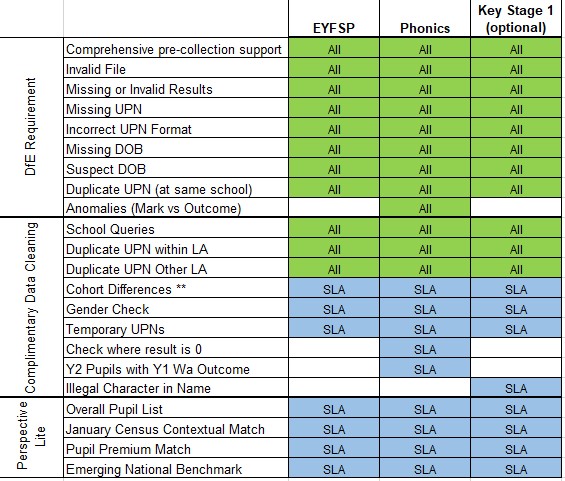
** Where total number of pupils submitted are significantly different to expected total
FAQ’s
- Should all pupils be included in the Assessment returns?
|
Assessment
|
Answer
|
|
EYFS Profile
|
The profile must be completed in the final term of the academic year in which the child reaches 5. Exceptionally there may be a reason for a child to remain in EYFS profile beyond this point. In this event the school should discuss with Phillippa Degnan
07582109820, its intention to defer the child’s statutory assessment.
In some circumstances it is not statutory for the LA to collect data. Bradford Authority adheres to this policy and uses the submission requirements as detailed in the
Assessment and Reporting Arrangements, Page 11.
|
|
Key Stage 1
|
Refer to the
Assessment and Reporting Arrangements, Section 5.
|
|
Year 1 Phonics
|
Most pupils will be expected to complete the Assessment. There may however be exceptions. For guidance on which pupils should be assessed including eligible children in Year 2 refer to :
Phonics Screening Check, Section 5.2
|
- How do we record assessments for SEN Children?
|
Assessment
|
Answer
|
|
EYFS Profile
|
The EYFS Profile is designed to assess all pupils. If the ELG does not best fit the child’s learning and development, and the child has not yet met the expected level, the child should be recorded as emerging. This takes account of all children including
those with SEN.
|
|
Key Stage 1
|
Refer to
Assessment and Reporting Arrangements, Section 4.
|
- Do I use the child’s legal name?
|
Assessment
|
Answer
|
|
ALL
|
Yes, when data is submitted for a child it must have the child’s legal name. The legal name is held in the schools SIMS system.
|
Contacts for further support
|
Support
|
Contact name
|
Contact no / email
|
|
Assessing EYFS Profile
|
Phillippa Degnan
|
07582 109820
|
|
Assessing KS1
|
Helen Carpenter
|
07484 499930 |
|
Assessing Year 1 Phonics
|
Helen Carpenter
|
07484 499930 |
|
Assessing KS2
|
Helen Carpenter
|
07484 499930 |
|
Submitting the data
|
Information Management Team
|
01274 439652
imtdatateam@bradford.gov.uk
|